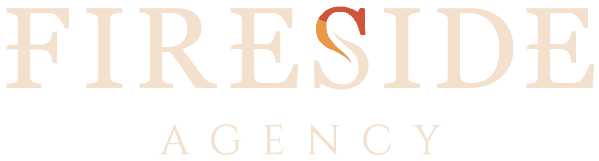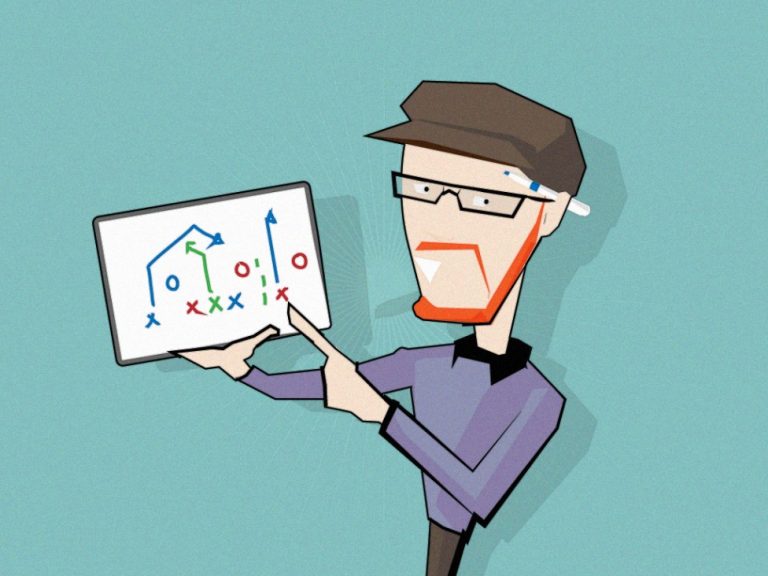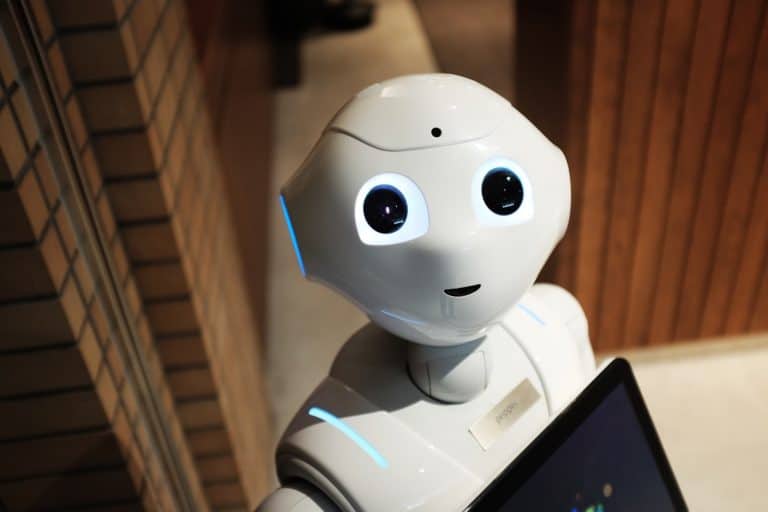Today I’d like to take you on a journey to discover what a content management system is and what some of their advantages and drawbacks include.
First, let me introduce you to the Wikipedia definition of a Content Management System or CMS. Wikipedia says that, “A content management system (CMS) is a computer application that allows publishing, editing and modifying content, organizing, deleting as well as maintenance from a central interface….”[1]
In other words, a CMS is a web application designed to make it easy for non-technical users to add, edit and manage a website without programming or web hosting experience. In short a user-friendly website content manager.
There are three software systems commonly referred to as ‘The Big Three’ when talking about a CMS, WordPress, Joomla and Drupal. Each has its own strengths and weaknesses but that is a topic to be discussed at a different time. Right now we are going to look at the benefits and drawbacks that these systems provide.
Why use a CMS?
Seeing that we now know what a CMS is, I desire to take a moment to see why anybody would want to use one. Though there are many reasons I will only look at a few quickly.
- The big advantage is that, you, a non-programming civilian, can update your own content.
- Updating content is fairly straightforward. After the initial learning curve of the CMS, you will find it fairly easy to update your content.
- If your website has regularly changing content such as weekly specials, an updating calendar, or a blog, posting your own content could save you a lot of money in the long run. The alternative to making your own updates is to pay your developer a monthly maintenance or hourly rate for changes which can get quite costly.
All of these reasons are valid but they do come with often hidden or overlooked challenges.
Drawbacks
- A CMS poses a larger Security Risk unless maintained and regularly updated. Though most CMSs release updates/fixes/patches regularly widely used content management systems generally invite more hackers than websites that don’t use a content management system or hard coded websites. Your hosting company may shut your website down if your website is not maintained as a security hole on your website can lead to other sites on the server being compromised. This is now a standard practice for hosting companies.
- The need to have qualified technicians maintain and upgrade software, means that maintenance of content management systems can get expensive.
- You must learn the CMS. Like with any new tool or resource, time must be given to learning how to get the most out of the tool. This will vary, based on your comfort level with computers.
- You will need to set aside the man power for updating your website. Many business owner’s have set up a CMS with the intent of completing their own content updates but time and other work take priority and updates never get made leaving the website out of date. Realistically speaking, would you benefit by outsourcing web updates to your web hosting company?
- Consideration must be given for search engine optimization. If this concept is new to you then perhaps you would need to look more into what SEO is and consider how it impacts your site. Because website design companies work with many websites and much content they likely will instinctively implement SEO best practices when adding content. Images must be resized for use on the web. Though there are other reasons to resize images for the web the biggest is it reduces the file size. The image file size is based on format and the number of pixels contained in it. For example starting with an image that is 1024 pixels wide by 768 pixels high I resized it so it was 300 x225 (this keeps the aspect ratio). While keeping the quality of the image at 100% in the JPEG format the size went from 762kb down to 70.9kb which is a reduction of over 90%. In my example the image wasn’t very large to start with but cameras today are capable of taking pictures that are over 1000kb each making sites that don’t resize their images properly load quite slowly causing users to leave.
Final Thoughts
If you plan on updating your website regularly, then a content management system may be a logical choice. There will be a learning curve at the beginning to learn the system. You will also need to put a plan in place to ensure that you or your staff is regularly updating the site. This is because though it may only take a couple of minutes to publish the content, someone has to first write, proof read, and resize the images and that takes time. Failure to plan for updates and set aside the manpower will often mean that many companies opt for a CMS system but rarely use it.
If you are not going to update your website regularly, then a static HTML website will be easier to maintain and host. A CMS will take a considerable amount of resources for updates and repairs while HTML websites are not as resource hungry and can be moved relatively easily, if you ever want to change web hosts. It is also easier to find someone that can program in HTML than it is to find a developer to fix a CMS system should things go wrong.
References:
[1] https://en.wikipedia.org/wiki/Content_management_system